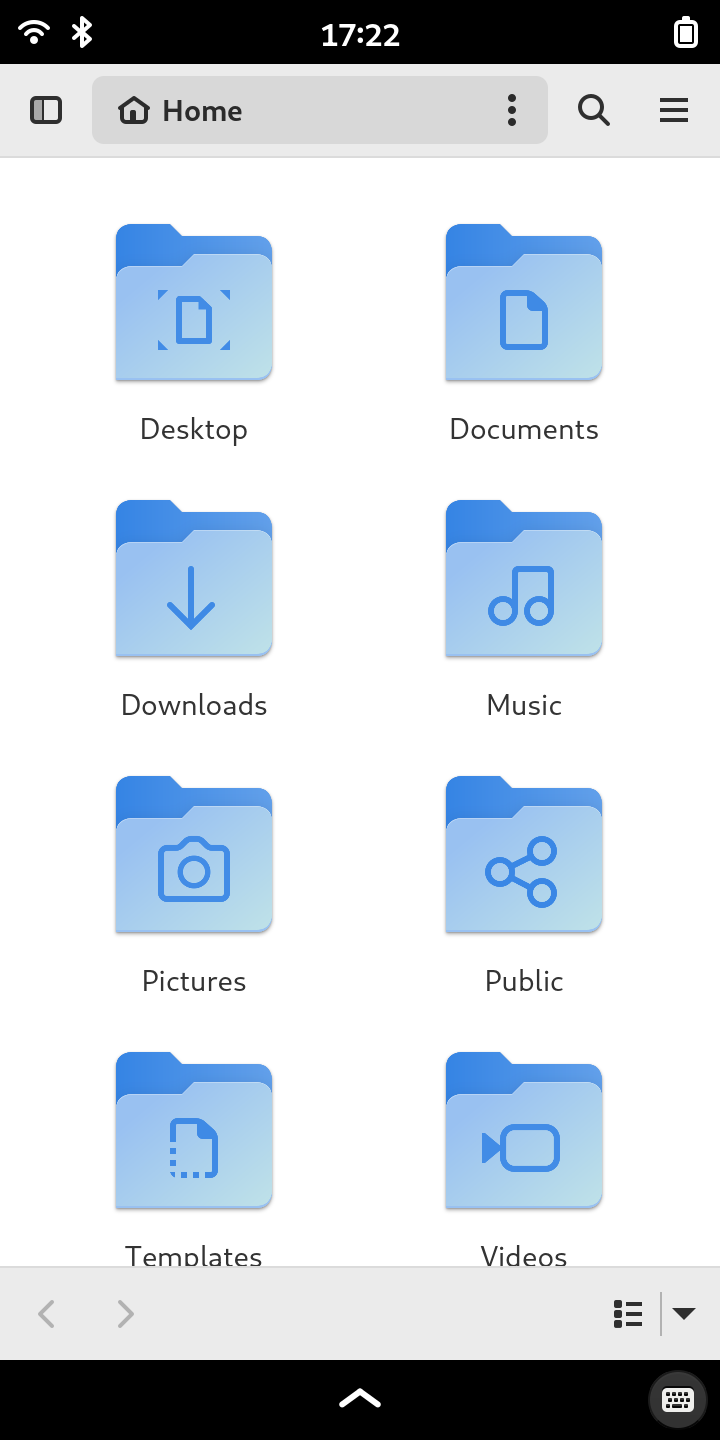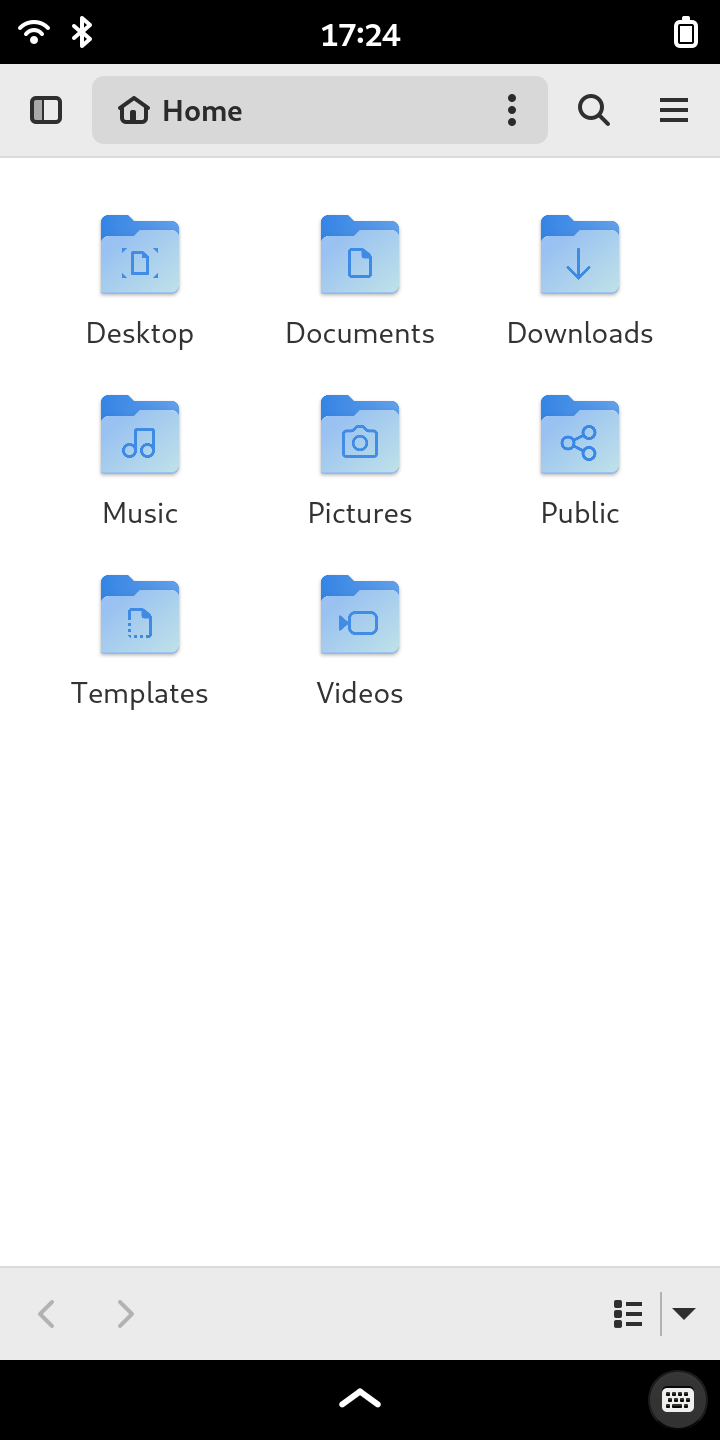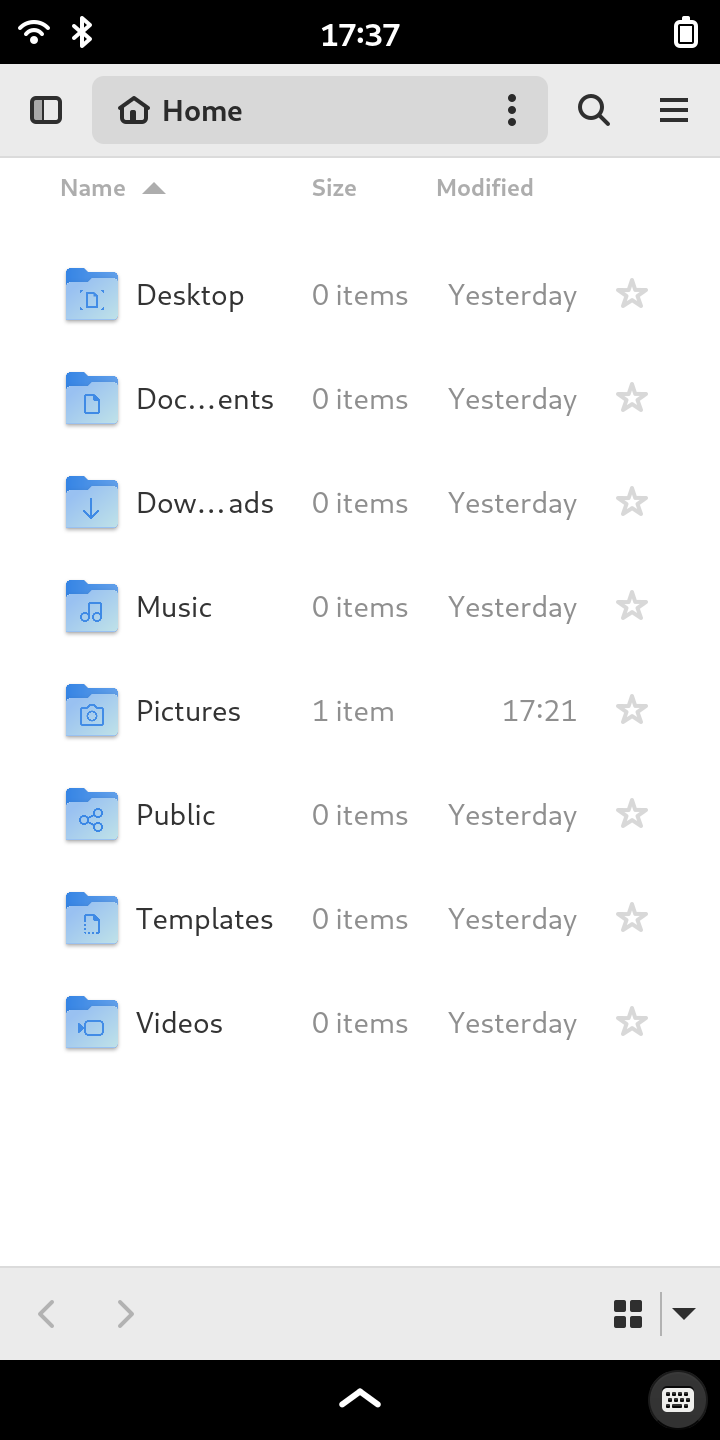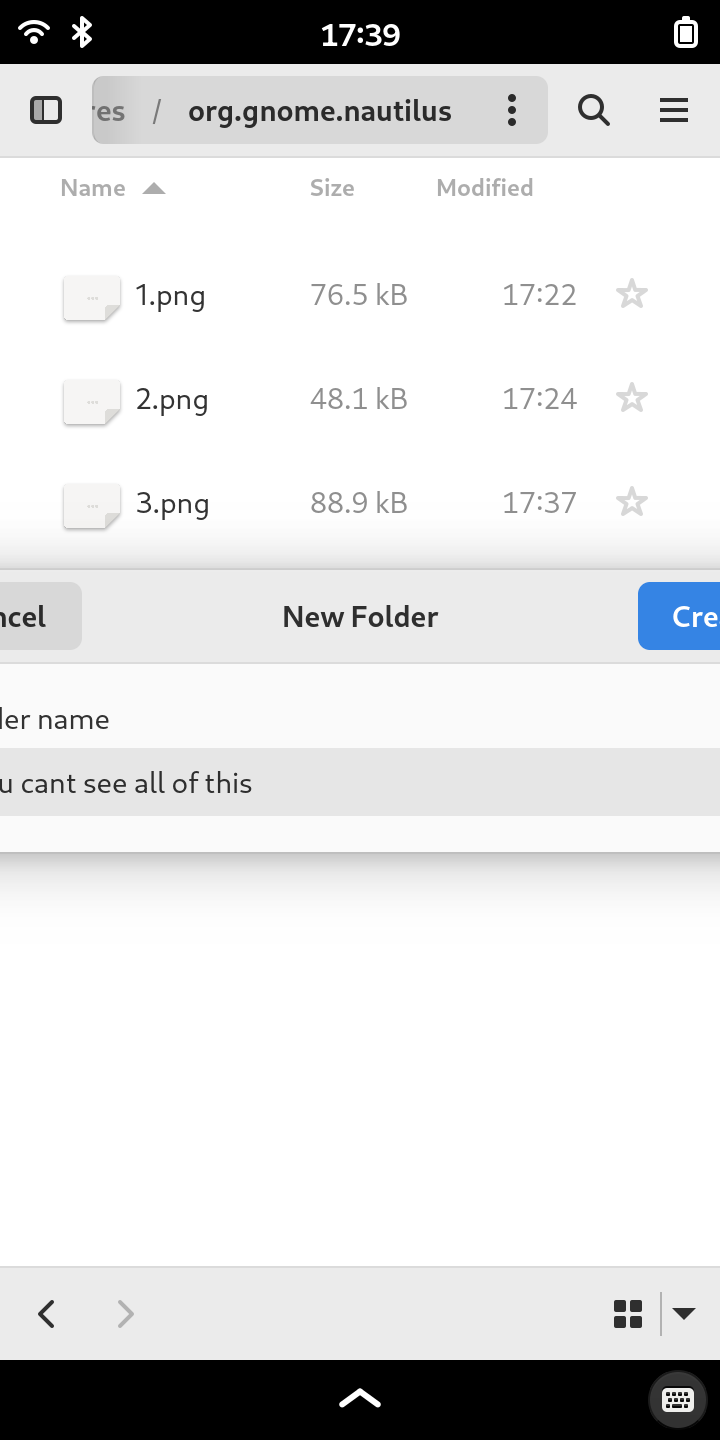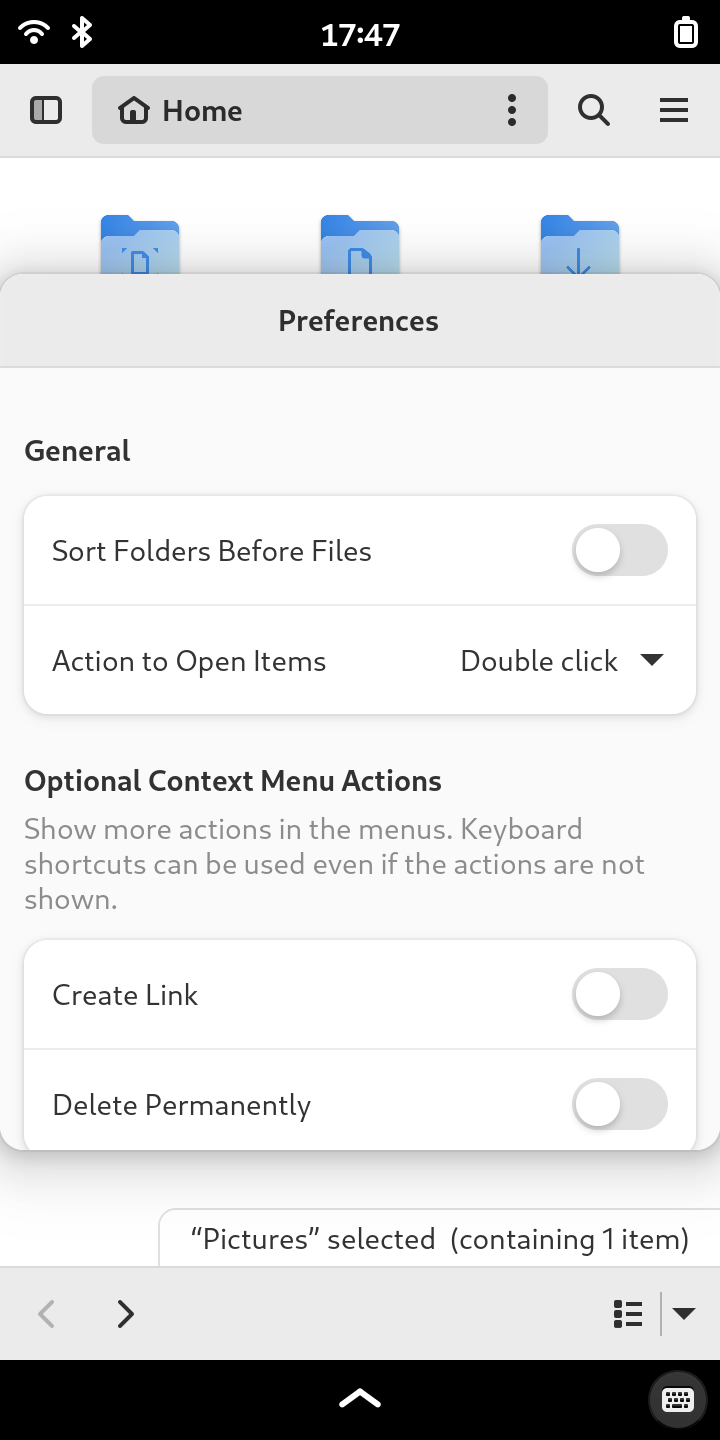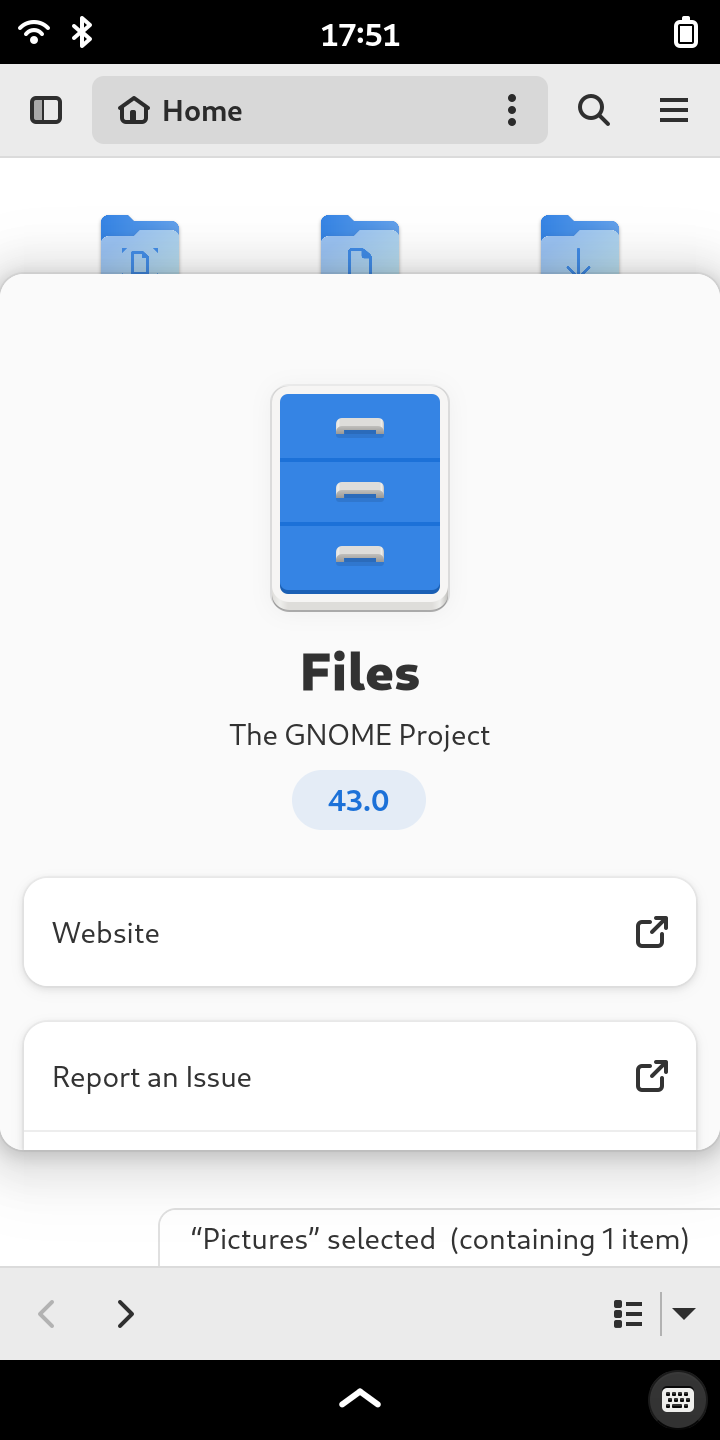Files
Access and organize files Source
Description
Files, also known as Nautilus, is the default file manager of the GNOME desktop. It provides a simple and integrated way of managing your files and browsing your file system.
Nautilus supports all the basic functions of a file manager and more. It can search and manage your files and folders, both locally and on a network, read and write data to and from removable media, run scripts, and launch apps. It has three views: Icon Grid, Icon List, and Tree List. Its functions can be extended with plugins and scripts.
Notice
Adaptive since release 43. Not every dialog is adaptive yet, see screenshots.
Rating
Mobile Fit: 5Perfect - this app fits your phone screen just fine out of the box and works nicely with touch input!
Project status: released
This project has been developed so far, that its authors felt confident enough to create a release.
The project repository was created on 2017-06-24.
The last known commit happened on 2025-03-31.
Please note: This information is not updated continuously. This particular listing was last updated on 2025-05-09
Features
Connectivity: This app can work completely offline.
✔ This app is (according to its appstream metadata or description) intended to be compatible with mobile devices.
Packaging
Is this app packaged for my distribution?
green: current and packaged,
red: packaged, but not current, ratings and other details may not apply.
Powered by Repology
If you're lucky*, you can install this app by just hitting this button:
Install* You need to have an appstream:// handler, e.g., GNOME Software or KDE Discover, installed and the app needs to be available in a configured software repository, more details.
Find similar apps
By Category: file management
By FreeDesktop-(Additional-)Category: System
Licensing and technical details
License: GPL-3.0-or-later Metadata: CC0-1.0
Frameworks: GTK4 libadwaita
Programming languages: C
Build system: meson
AppStream Metadata URL: https://gitlab.gnome.org/GNOME/nautilus/-/raw/main/data/org.gnome.Nautilus.metainfo.xml.in.in